Configuration
This section will guide you through various configuration options available within UTMStack, ensuring you optimize the platform according to your organizational needs.
##Application Settings
Go to Application Settings Section for more details
Custom Logos and Report Covers
Customize UTMStack’s appearance to align with your organization’s branding.
Configuring Custom Logos
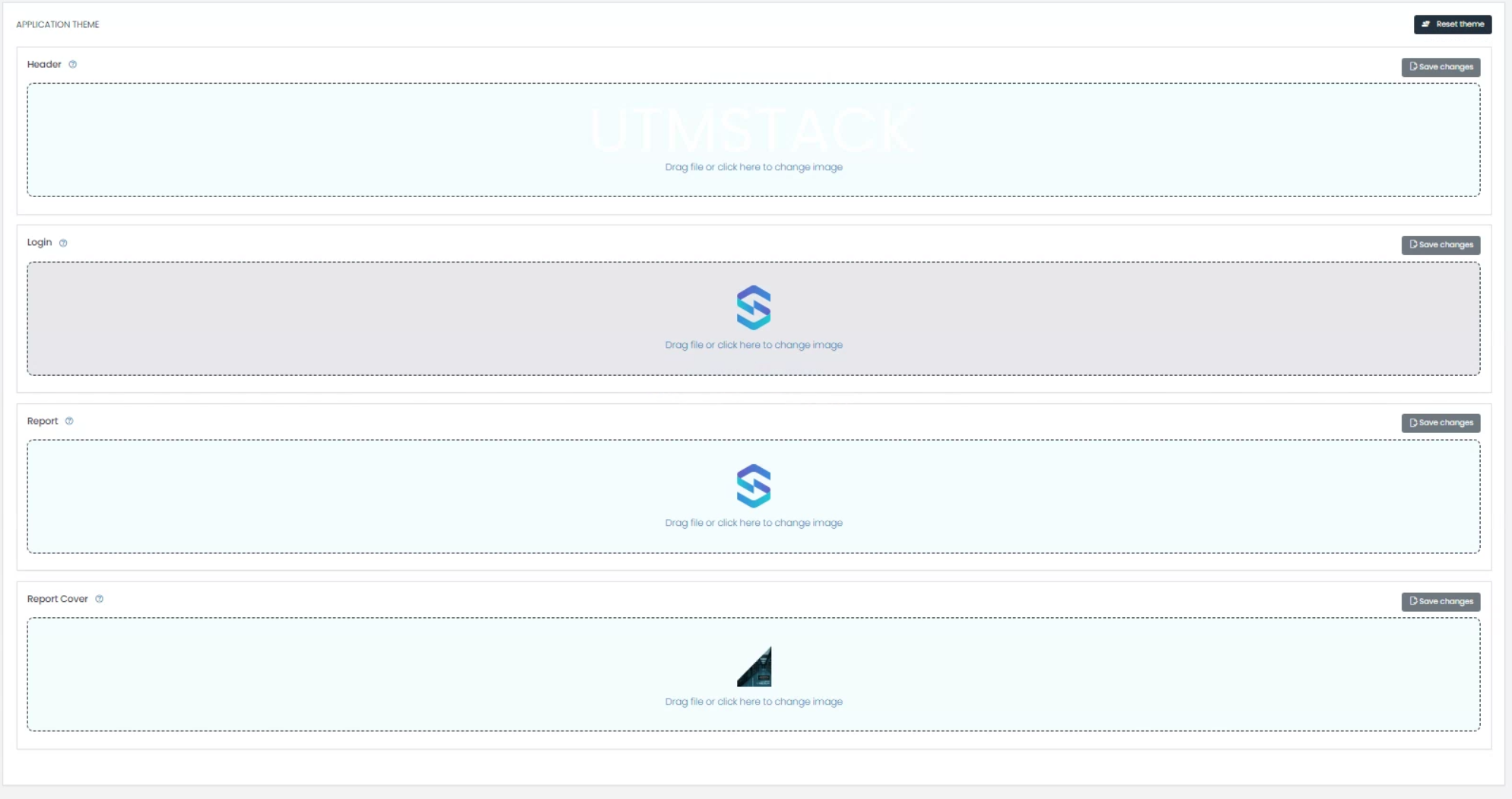
- Navigate to
Settings>Application Theme. - Upload your desired logo for the Header, Login, Report and Report Cover.
- Save your settings.